Google vs. PayPal vs. Amazon
Which Online Payment Solution is Right for You?

You want people to pay you through your website, but how do you do it? If you don’t have coding expertise or the funds to hire someone who does, you’re probably looking at Google Checkout*, PayPal and Amazon Payments.
All of these options help you get paid. These are the three big companies that get considered when setting up an ecommerce site, but which one is best for you?
First, check out the pros and cons to using any of these services. Then, check our table to decide what option is best for you.
| Pros to All Three | Cons to All Three |
|---|---|
| All are widely used by consumers | Clunky and plain |
| Easy integration to your website | Inability to customize for your site |
| No coding or ecommerce experience necessary | Expensive transaction fees |
| Buyers trust them | Over branding |
 |  | 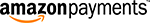 | |
|---|---|---|---|
| In Summary | Made by Google, the beloved search giant, Google Checkout syncs with Google Wallet, and caters to anyone with an existing Google account. (Let's face it—that's almost all of us). | PayPal is widely used, partly because it was one of the first on the market, and syncs to eBay. It's a reliable option and is a good choice for individual business owners that already have PayPal accounts. High transaction fees, the standard option takes buyers through PayPal's site, design is clunky, and a little ugly. | All hail Amazon, buyers' paradise. Amazon has two options—Checkout by Amazon and Amazon Simple Pay. The system caters to those who already use Amazon, but it's kind of ugly and overly branded. |
| Pros | Buyers trust it. It’s fast, secure, and has convenient integration with Google Wallet. | Easy to use, automatic, customers are familiar with both PayPal and eBay, mobile swipe capabilities. | Two options, plus Checkout by Amazon Mobile. Amazon is trusted and familiar, and the payment method eliminates friction in buying process. |
| Cons | Required registration with Google, clunky design, can't be linked to bank accounts, and only one standard option. Also, who uses Google Wallet? | High transaction fees, the standard option takes buyers through PayPal’s site, design is clunky and a little ugly. | High transaction fees, particularly for those who sell inexpensive goods. |
| Best for | Those who believe all their customers are on Google, are collecting money for a one-time event, and are Google evangelists. | Those who need a quick solution and have little time to research or those who are just starting out. | Those who fear unexpected fees, non-profits (Amazon offers discounted rates), those who prioritize ease of use, and those who already have customers on Amazon. |
| How much? |
|
|
|
| Setup Fee | No | No | No |
| Cancellation Fee | No | No | No |
| Options | None |
|
|
| **Google Checkout was retired on November 20, 2013. It was partially replaced by Google Wallet, which does not have payment processing. Other payment options such as Stripe and Square are bursting onto the scene. See 9 Ways to Get Paid Online to learn more. | |||


